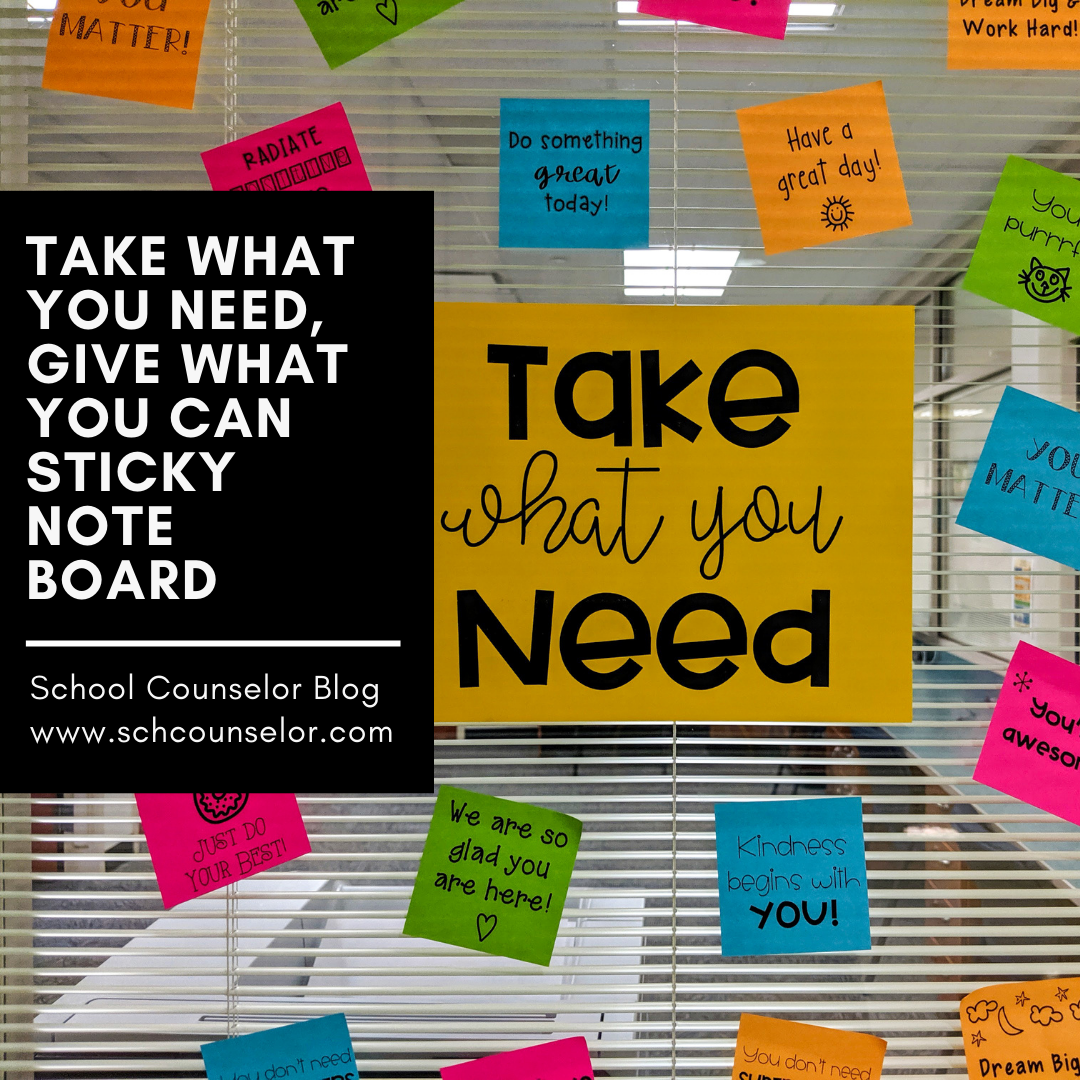*Winners Announced* Book Crawler App Review and Giveaway
 During the last week of school I was trying to come up with a way to catalog all of my school counseling books. I have TONS of school counseling books! I wanted to find an easy way to look up what books I have. I also wanted a way to provide others with a list if they wanted to see what books I have.
During the last week of school I was trying to come up with a way to catalog all of my school counseling books. I have TONS of school counseling books! I wanted to find an easy way to look up what books I have. I also wanted a way to provide others with a list if they wanted to see what books I have. I was thinking of creating a spreadsheet when I decided to see if there were any iPhone apps that would do it for me. I was looking for something that would allow me to scan the bar code of the books and put them into a database.
I discovered that there are lots of different book cataloging iPhone apps available. After reading reviews and looking at screen shots I decided on the Book Crawler App. I purchased the Book Crawler App from iTunes for $1.99. The Book Crawler App can be used on the iPhone, iPod Touch, and iPad. (Note: You do not have to purchase it for multiple devices... once you buy it it works on all three!)
To enter a book, click on Books.
Next you click the New button in the upper right corner of the app. You are given the options to enter the book manually, use Google Books, or use the ISBN Scanner.
To scan your books in, click on ISBN Scanner and let the scanning begin!
Scanning Our Friendship Rules using the Book Crawler App.
So cool how the little scanner comes up and scans your UPC!
(Note: You do not have to have your phone plugged in to anything to do this...
I just happened to have my phone plugged in to my computer while charging it.)
The Book Crawler App uses information from the Google Books database to find information about the book including the title, picture, the author and illustrator.
Once you have scanned your books into the Book Crawler App, you can categorize your books, loan them, export the database to an excel file, and more.
Screen shot of my books in the Book Crawler App.
You can scroll through the list of books alphabetically by title, by author, by category, genre, and more.
You can also turn your phone sideways and flip through the books with your finger!
If the book does not come up in the data base, the Book Crawler App allows you to take a photo and upload it using manual entry. This book, Rhinos & Raspberries, was a free book previously available from Teaching Tolerance. Rhinos & Raspberries was not in the database, but I was able to manually enter the information and provide my own photo.
The Book Crawler App is so much fun to use! It is a little disturbing when scanning a book bar code with your iPhone is your idea of a good time. ;) So far I have scanned in 135 of my books... and I am not done yet! I still have another box of younger elementary school books in my garage that I am looking forward to scanning. (I told you it was disturbing that I enjoy this so much!)
The Book Crawler App also works with the iPad.
My only complaint about the Book Crawler App is that the iPhone app and the iPad app do not sync automatically. It can be a little tricky to upload your Book Crawler App database to the iPad. Even after you do this you will have to continue to update one of the devices. There are instructions to transfer data to another device. I recommend using the DropBox method. My pictures did not show up automatically and I had to go back through and click on the information button to have the pictures to appear... which was quite a task for 135 books.
My tech savvy school counselor friend, Andrea Buston of JYJoyner Counselor, just did a review of the Book Crawler App for the iPad. (If you purchase the Book Crawler App it works on the iPhone, iPod Touch, and iPad). I recommended the Book Crawler App her at the ASCA Conference after seeing her post about her book inventory process in which she created a Google Form to enter her books.
Because I loved the Book Crawler App so much I reached out to the creator Jamie Stokes, Lead Developer and CEO, Chiisai App Solutions to see if she would be willing to give me a download code of the Book Crawler App as a giveaway. She far exceeded my expectations and gave me 10 download codes to giveaway! So, I invite you to enter the giveaway below!
For this giveaway I am using Rafflecopter. The giveaway will open on July 4, 2012 at 12:01am EST and close on July 8, 2012 at 12:01am EST. See below to enter!
Comment below, tweet, contact Danielle, or share on the School Counselor Blog Facebook Page!The Book Crawler App also works with the iPad.
Screen shot of my books in the Book Crawler App on the iPad.
My only complaint about the Book Crawler App is that the iPhone app and the iPad app do not sync automatically. It can be a little tricky to upload your Book Crawler App database to the iPad. Even after you do this you will have to continue to update one of the devices. There are instructions to transfer data to another device. I recommend using the DropBox method. My pictures did not show up automatically and I had to go back through and click on the information button to have the pictures to appear... which was quite a task for 135 books.
My tech savvy school counselor friend, Andrea Buston of JYJoyner Counselor, just did a review of the Book Crawler App for the iPad. (If you purchase the Book Crawler App it works on the iPhone, iPod Touch, and iPad). I recommended the Book Crawler App her at the ASCA Conference after seeing her post about her book inventory process in which she created a Google Form to enter her books.
Because I loved the Book Crawler App so much I reached out to the creator Jamie Stokes, Lead Developer and CEO, Chiisai App Solutions to see if she would be willing to give me a download code of the Book Crawler App as a giveaway. She far exceeded my expectations and gave me 10 download codes to giveaway! So, I invite you to enter the giveaway below!
For this giveaway I am using Rafflecopter. The giveaway will open on July 4, 2012 at 12:01am EST and close on July 8, 2012 at 12:01am EST. See below to enter!
Danielle is a K-12 Certified School Counselor, Nationally Certified Counselor, and blogger at School Counselor Blog, a place where school counselors share innovative ideas, creative lesson plans, and quality resources. Connect with Danielle via email, Twitter, Pinterest, LinkedIn, Google+, and become a fan of the School Counselor Blog Facebook Page.