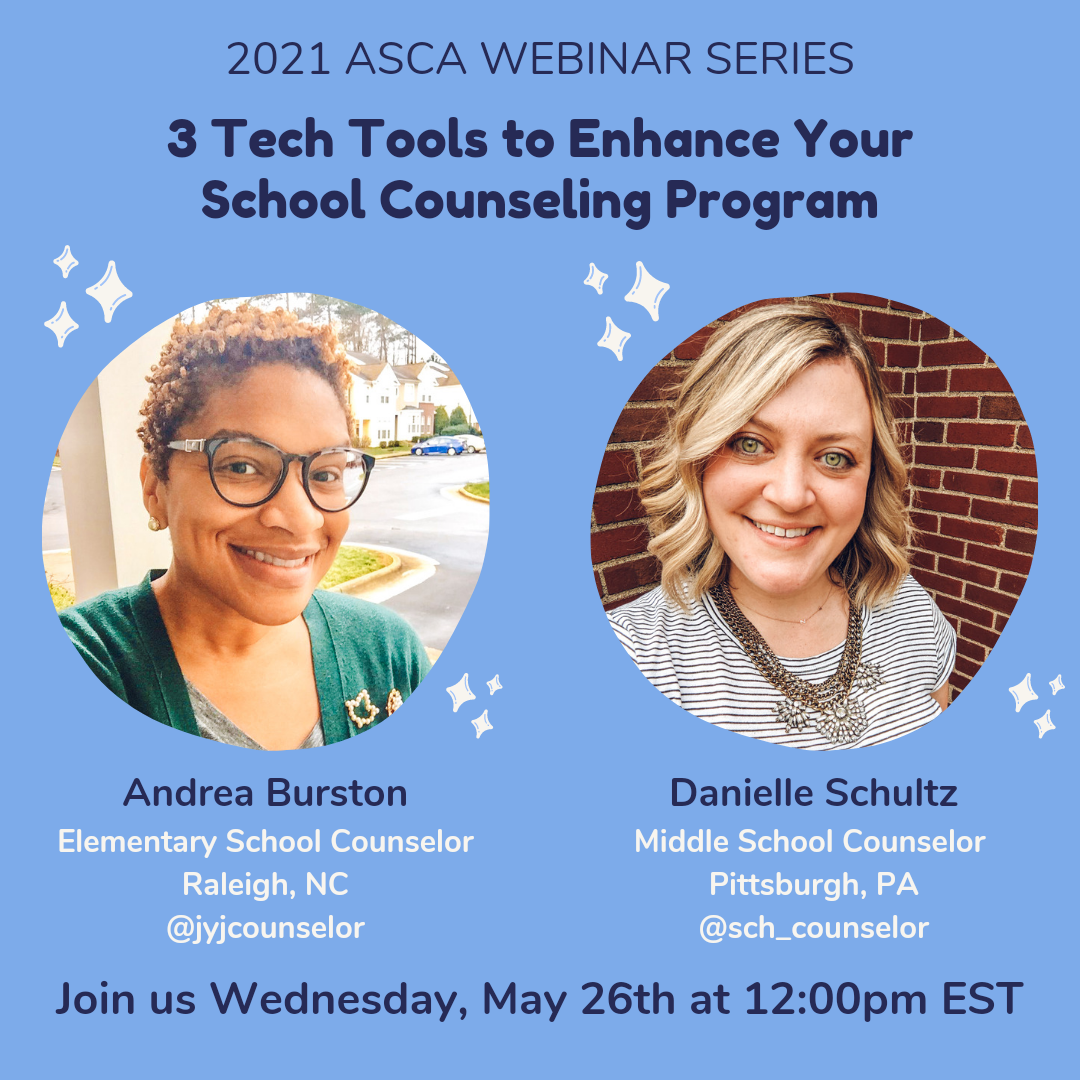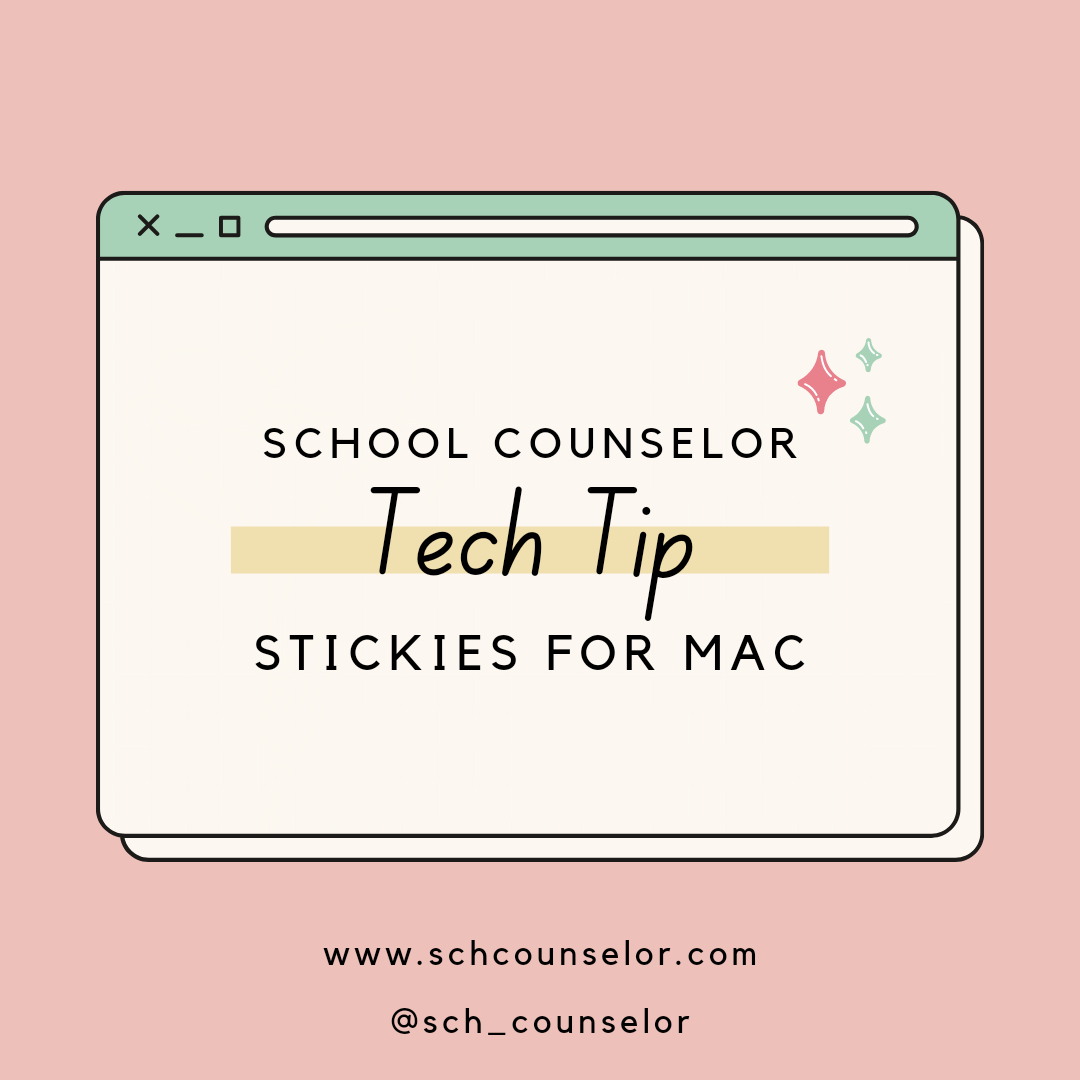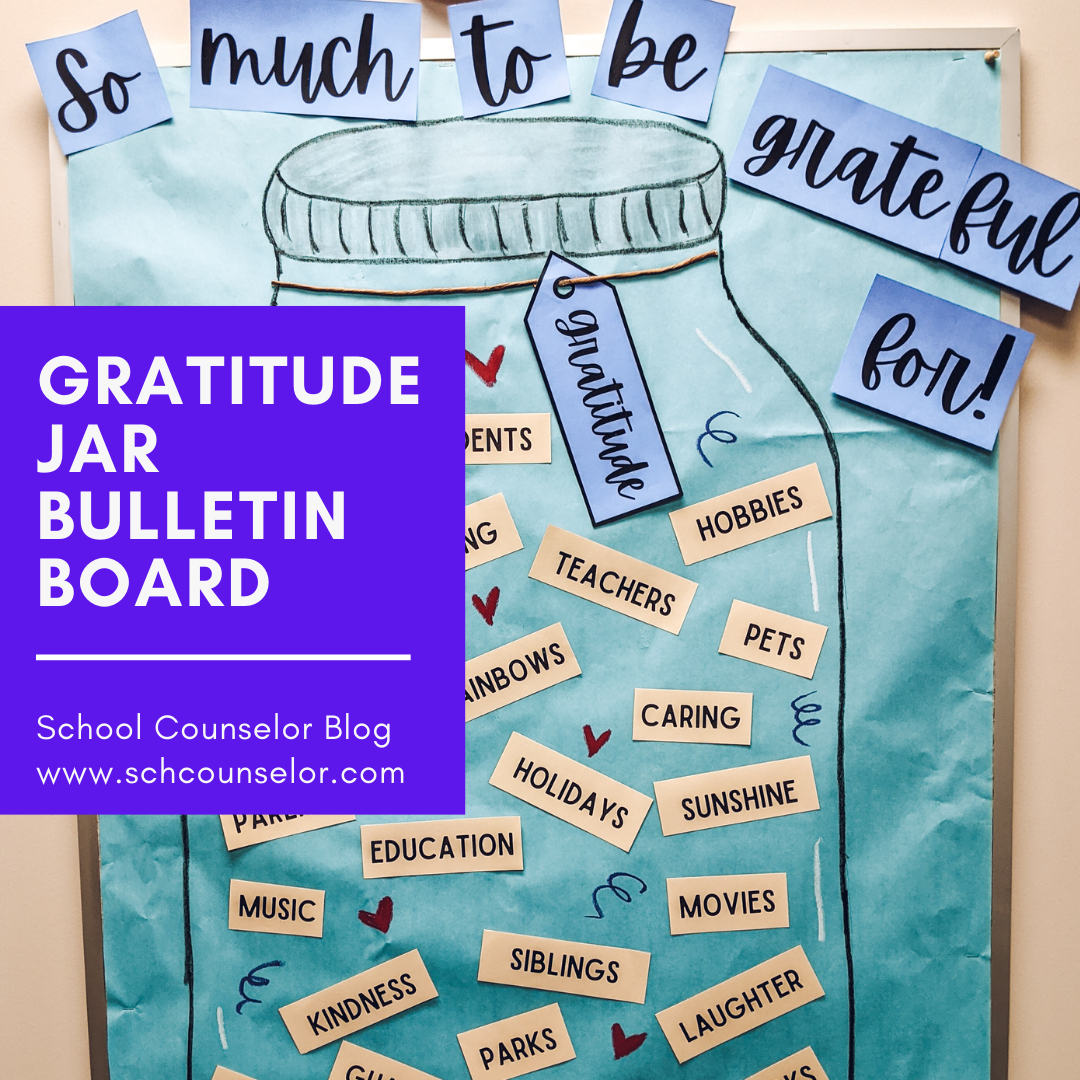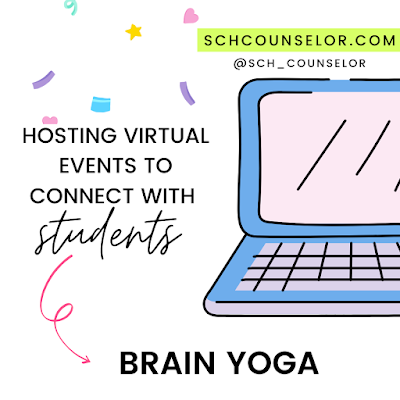School Counselor Tech Tip: Google Keep
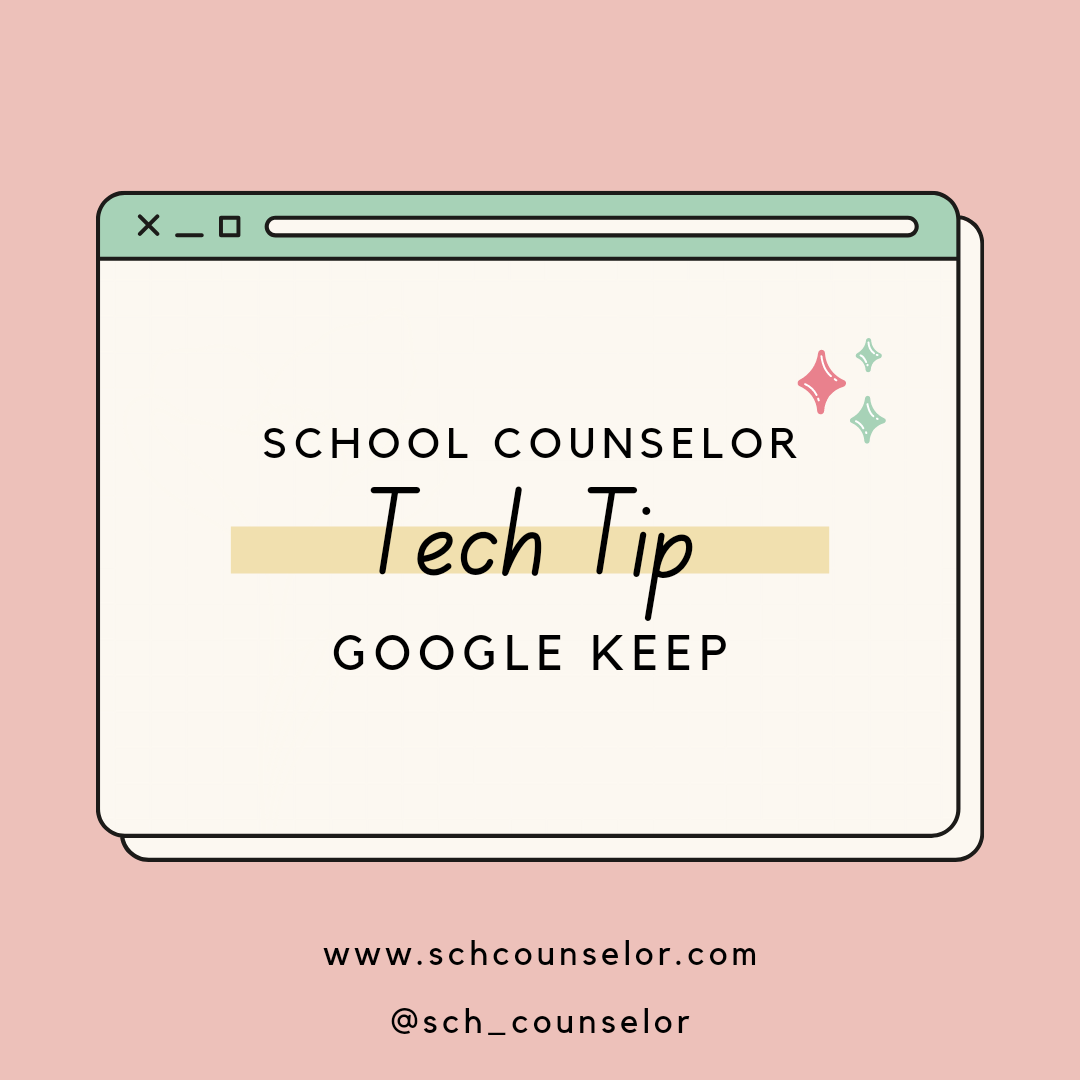
✨ School Counselor Tech Tip: Google Keep ✨ Google Keep is a web-based platform and app that allows you to organize all of your thoughts, ideas, and to-do's. Check out the post below for optimizing Google Keep as a School Counselor! ✨ Digitize Sticky Notes ✨ Google Keep allows you to digitize anything that you would typically write on a sticky note. Google Keep notes are searchable, sortable, shareable. I have so many ideas recorded digitally as notes in Google Keep. I love that I can put them in Google Keep anytime I come up with a new idea. I love that I can easily search my notes to find what I saved. ✨ Maximize Organization ✨ Organize your thoughts and ideas into notes. Include images, drawings, voice to text, and video. Categorize notes by color coding, tagging, and pining. I probably use the voice to text the most when using Google Keep. Sometimes I randomly have an idea that I want to save. Google keep allows me to voice record