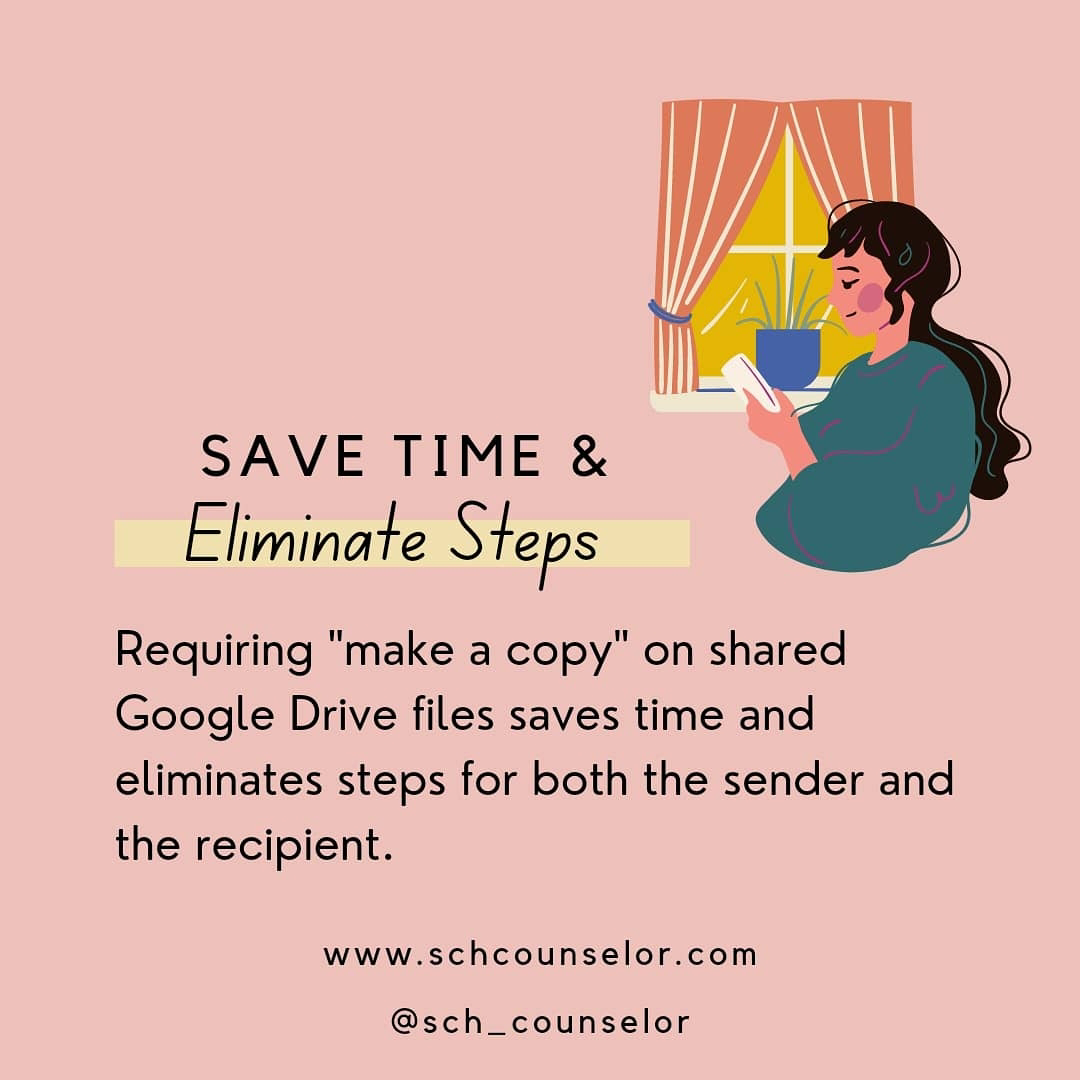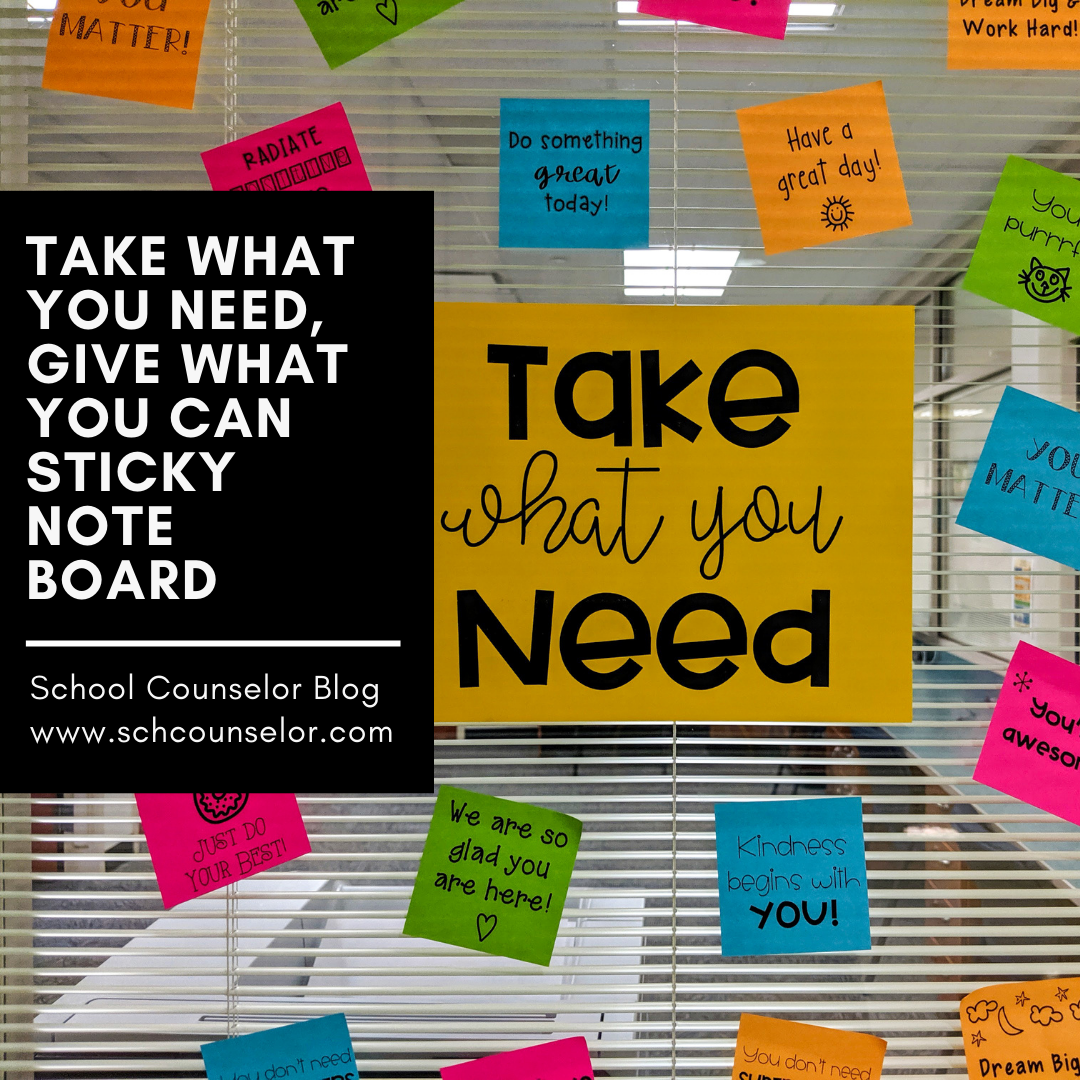School Counselor Tech Tip: Require "Make a Copy" on Shared Google Drive Files
This simple Googled Drive tip can make sharing copies of a file a seamless process for the sender and the recipient.
✨ Share Seamlessly ✨
Make sharing a copy of a Google Drive file a seamless process. Require the recipient to make a copy of the file in one simple step.
By altering the URL of a shared Google Drive file you can require the recipient to make a copy of the file.
Delete the word "edit"and the remaining text. Replace it with copy.
I made a short video explaining how to change the URL to require recipients to "Make a Copy." You can view it below or scroll down for some images to walk you through how to do it.
Below are images to walk you through how to alter the URL.
Copy the link.
Delete the text after the / before the word "edit."
Type the word "copy." Share the altered URL with your recipient.
✨ Save Time & Eliminate Steps ✨
Requiring "make a copy" on shared Google Drive files saves time and eliminates steps for both the sender and the recipient.
The simple act of altering the URL will allow you to save time and skip the step of explaining to the recipient how to save a copy of the file.
✨ Preserve Original Files ✨
Share copies of Google Drive files without an option for recipients to edit the original. Recipients can edit their own copy of the file.
There are many instances where you might want to share a file with others without them having the ability to alter the original.
In this post I use the example of sharing the editable side of a Positive Postcard. Recipients can save a copy and alter my text, but they do not have access to my original file.
Making a copy of files is also a good way for students to edit the material and then share it back with you.
How will you use "make a copy" for Google Drive files?
Need a presenter? I love sharing practical tech tools and resources school counselors can use in their school counseling programs. I would love to present to your district, local, or state school counselor organization! Email me to book me for your event!