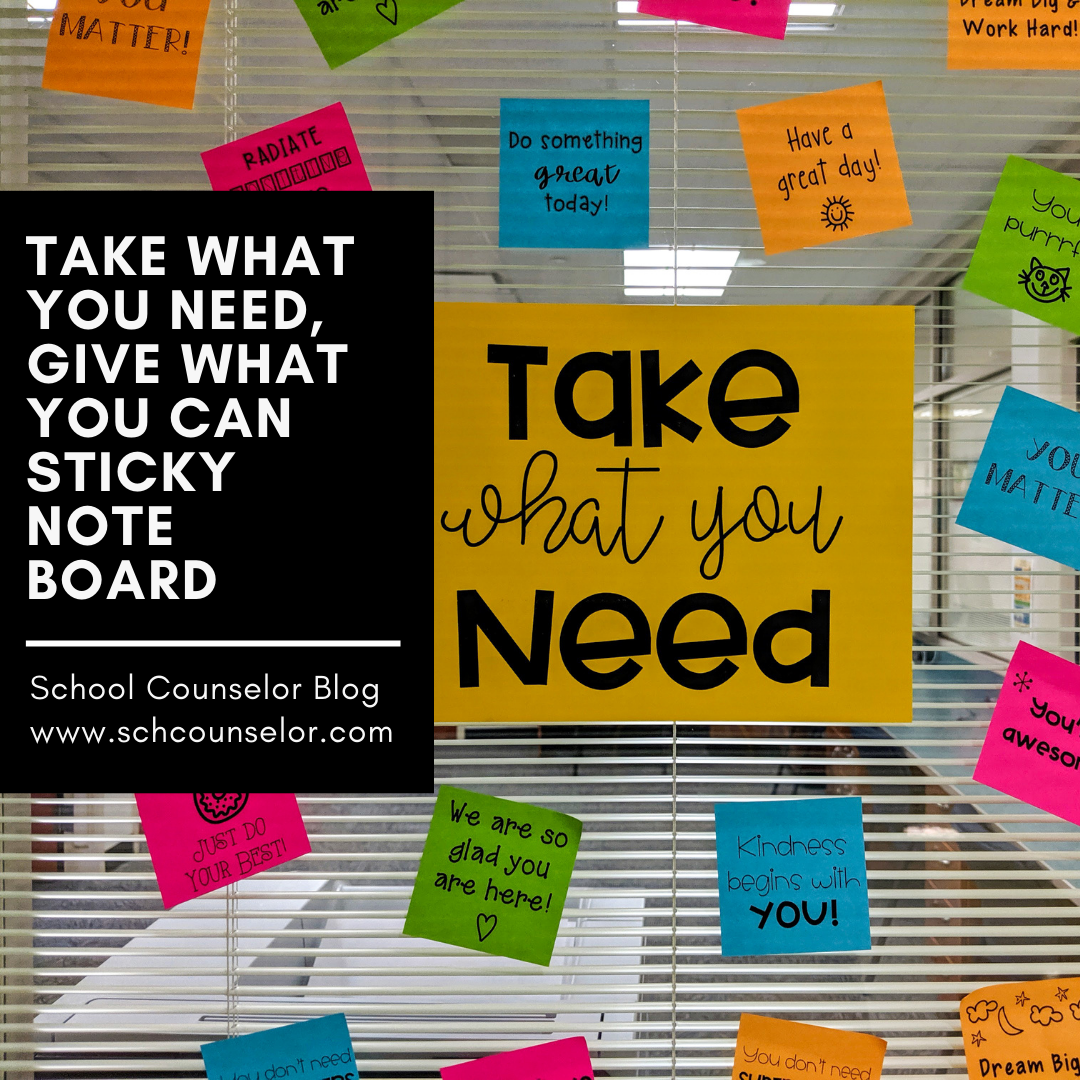Editable Spring Break Tips for Students
On Friday I saw @counselingjbms share tips for students to get ready for Spring Break! I loved this idea and decided to make a version for my students. (Check out @counselingjbms for their post that inspired me!)
I scheduled an e-mail to go out to all the students on my caseload Monday morning that includes these "Spring into Break" tips. Who knew you could schedule emails in gmail?! It is a definite game-changer!
I created these Spring into Break tips on Canva. If you are interested in creating this Spring into Break tips for your students, and want to use this image, I created an editable Google Slide that you can customize for your students!
I created an editable Google Slide so you can create your own version of these tips for your students.
Click here, or the image below to access a copy of the Spring into Break tips.
Once you edit the document to meet you needs, you can save it as an image. Go to File - Download - PNG.
You can then share the "Spring into Break" image with students via email or your school social media channel.
How will you share these Spring Break Tips with students?
I'm so excited by the endless possibilities of digital cards! This week alone I have sent birthday cards, congratulations cards, and scheduled these tip cards to send! I was initially inspired by @thatschoolcounselorlife when she shared digital birthday cards that she sends to students.
Have you sent digital cards to students?