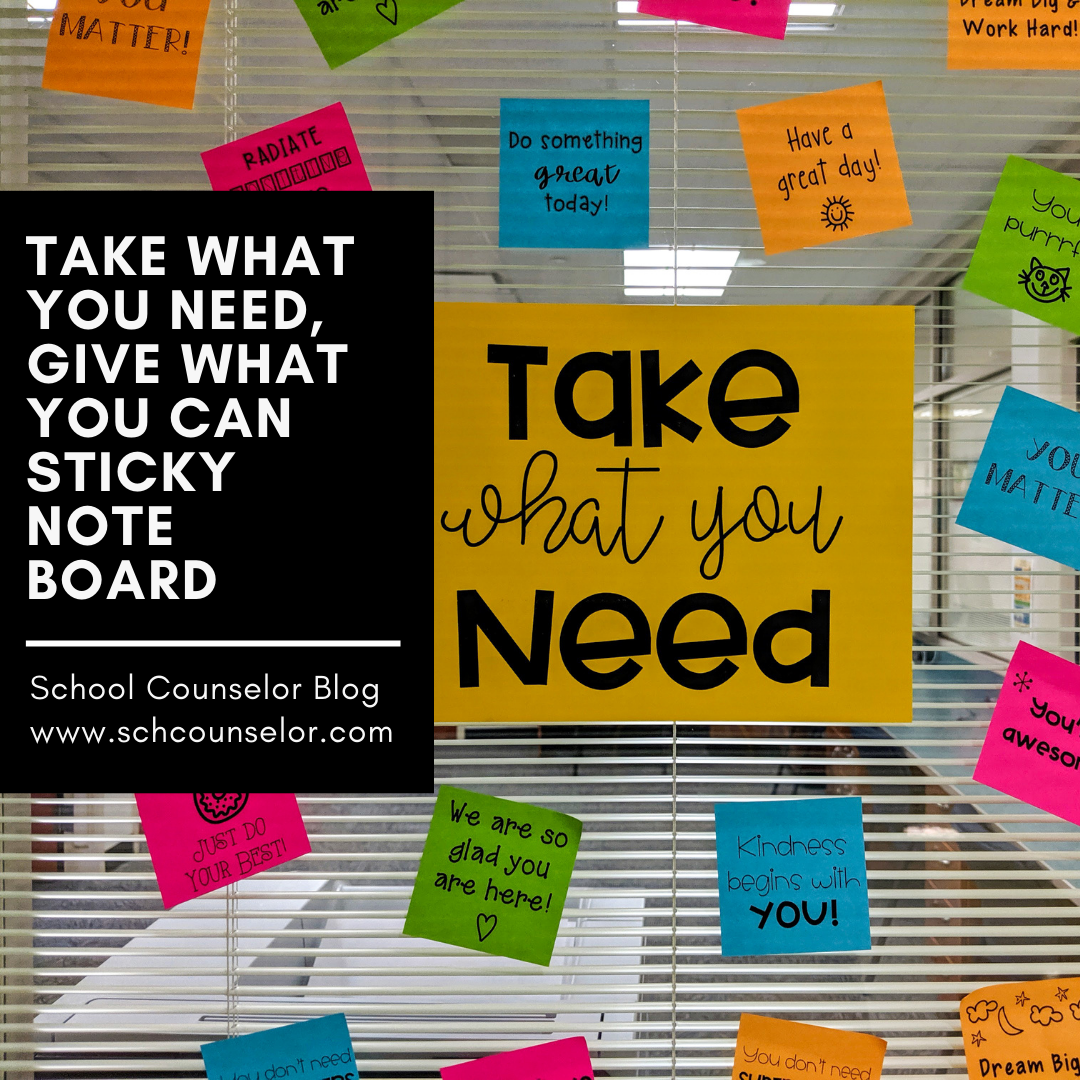Tips to Optimize Your 2022 ASCA Virtual Conference Experience
This will be my fourth year attending the ASCA Virtual Conference. I absolutely love attending ASCA in person, but I haven't been able to attend in person for the last few years.
A great option to still get top notch professional development and connect with other school counselors across the country is to attend the ASCA Virtual Conference! Below I share tips that Andrea Burston (@jyjcounselor) and I compiled to help you optimize your ASCA virtual conference experience.
Make a Schedule
Familiarize yourself with the conference schedule and determine what sessions you want to attend. Use the virtual event platform to add sessions to your schedule.
Be aware of the conference time zone when planning to attend live sessions.
Here's a link of all the 2022 ASCA Virtual Conference sessions: https://bit.ly/asca22virtual.
...But Be Flexible
Don't be hard on yourself if you can't attend live sessions. One major perk of attending the ASCA Virtual Conference is that you have access to all the virtual sessions through October 15, 2022.
Get Organized
Make a plan for recording session notes before the conference begins. Having a plan will help you easily access your notes and materials after the conference.
Note-taking apps, such as Google Keep, allow you to organize your notes in one place.
Check out my post about using Google keep here: http://www.schcounselor.com/2021/05/school-counselor-tech-tip-google-keep.html.
Group Your Tabs
Use Grouped Tabs in Google Chrome to organize all the websites you need to access during the ASCA Virtual Conference.
Tabs to group:
🗂️ #ASCA22 Virtual Event Platform (you should receive this via email on July 7th!)
🗂️ ASCA Website
🗂️ Google Keep or your preferred note taking app
🗂️ TweetDeck, Twitter, Instagram, and/or other social media sites
For more information about how to group tabs check out my post here: http://www.schcounselor.com/2021/05/group-tabs-school-counselor-tech-tips.html
Connect With Others
Even though you are #NotAtASCA22 you can make connections with school counselors!
To connect on social media, use hashtags:
#ASCA22, #ASCA22VC, and #NotAtASCA22.
Look up presenters on social media to connect during and after their sessions.
Tweet Your Heart Out
Use the ASCA Conference backchannel on Twitter (#ASCA22) to connect and share resources in real time. Use TweetDeck to easily view conference Twitter activity across hashtags and accounts.
Use #SCCHAT to connect and share with others school counselors year-round. Visit www.scchat.net for School Counselor Twitter chat information and transcripts.
Get Your Space Ready
Gather the items you need to virtually attend the ASCA conference. Make sure tech items are charged and ready to use.
Some items to gather include:
✅ Laptop/computer
✅ Headphones
✅ Pen and paper
✅ Drink and/or a snack
Having everything you need at your fingertips will allow you to focus on the virtual conference sessions.
Cash in on CEUs
After you attend the conference, you can print or save a PDF of the Continuing Education Units (CEUs) you earned.
Wait to print your CEU certificate until you have finished attending sessions. They add up!
I hope you enjoyed these tips for optimizing your ASCA Virtual Conference experience!
Heading to Austin, TX to attend the ASCA conference in person? Check out this post with tips about attending the ASCA National Conference in person: http://www.schcounselor.com/2022/06/asca22-tips-for-attending-asca-national.html.